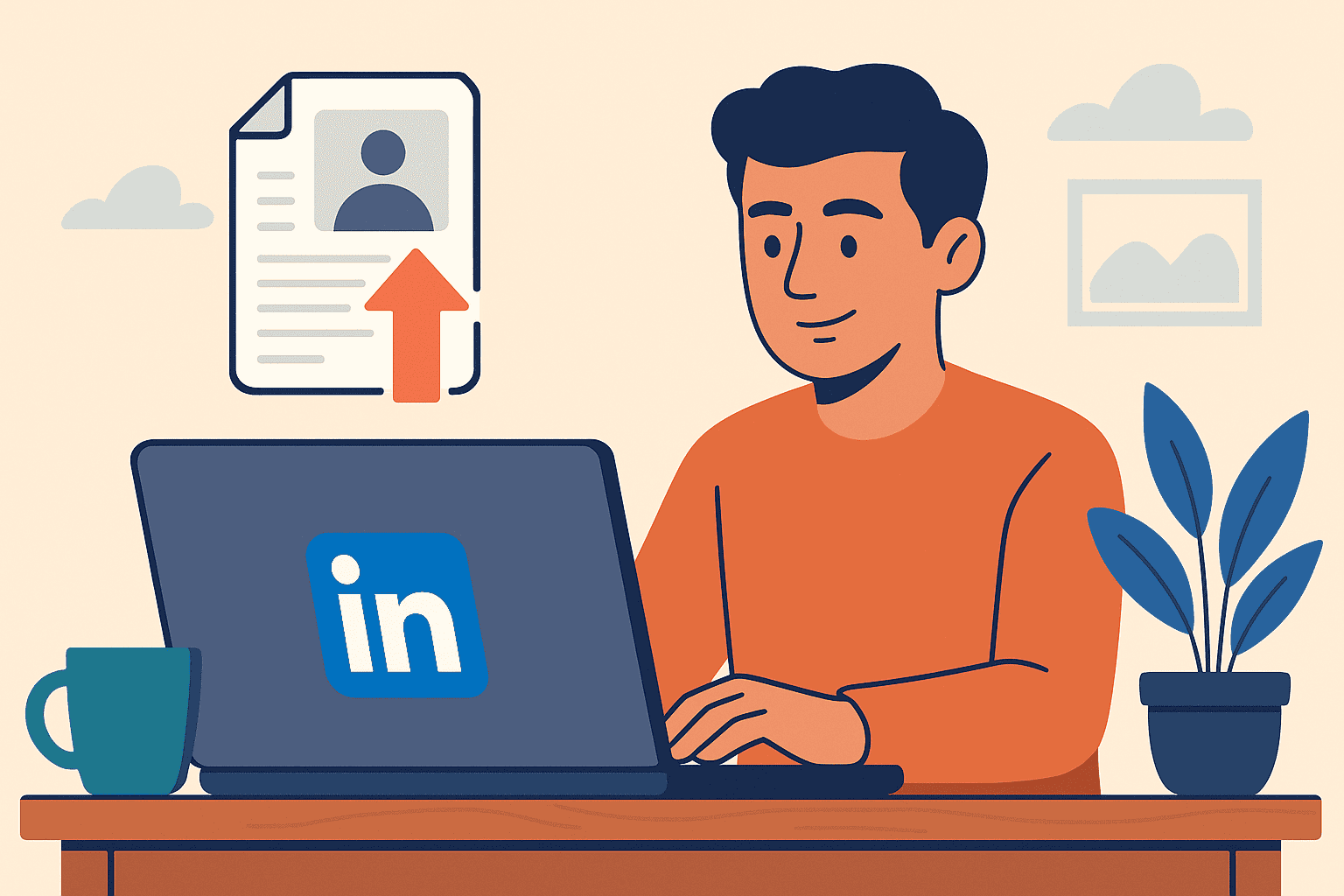If you have ever clicked on a YouTube video only to see “This video is unavailable” or “Video deleted,” you know how frustrating it feels. Maybe it was a tutorial you needed, an old memory, or a clip you wanted for research. The good news is that there are still ways to find deleted YouTube videos, and in this guide you will learn exactly how.
Why Do YouTube Videos Get Deleted
Videos disappear for different reasons. Sometimes creators remove them by choice. Other times YouTube takes them down for policy violations or copyright claims. Accounts can also be suspended, which removes all their content. In some cases, the uploader made it private, so it is no longer viewable publicly.
Here are the most common reasons:
- Copyright strikes or legal complaints
- Violations of YouTube’s community guidelines
- User deleting or setting the video to private
- Account termination or suspension
- Content flagged as inappropriate
A recent report showed that YouTube removed over 5 million videos in one quarter for policy violations alone. This number does not even include videos deleted by their owners.
Knowing why a video was removed matters because it changes your recovery options. If the creator deleted it on purpose, there is a good chance the original video file no longer exists online.
Can I watch a deleted YouTube video
Yes and no. You cannot watch it directly on YouTube once it is deleted, but you can sometimes view it through archives, cached pages, or reuploads on other sites. Whether you succeed depends on timing, available backups, and whether the video was ever archived.
Bonus: How to Become a Content Creator
How to Find Deleted YouTube Videos Without a Link
If you do not have the link, you still have a few options.
- Check your YouTube watch history
If you were logged in when you watched the video, go to YouTube, click your profile picture, select “History,” and scroll through. Even deleted videos might show a title or thumbnail. - Search by memory
Type any part of the title you remember into Google, along with the word “YouTube” and “deleted.” Example:"funny cat skateboard YouTube deleted" - Search by channel name
If you know the uploader’s channel, check if they reuploaded it or if other users have copied it. - Look in social shares
Old tweets, Reddit posts, or Facebook shares might still contain the URL.
Example: Let’s say you remember a cooking tutorial titled “Grandma’s Secret Lasagna Recipe.” Search: "Grandma’s Secret Lasagna Recipe YouTube deleted"
Tip: Use quotes for exact matches.
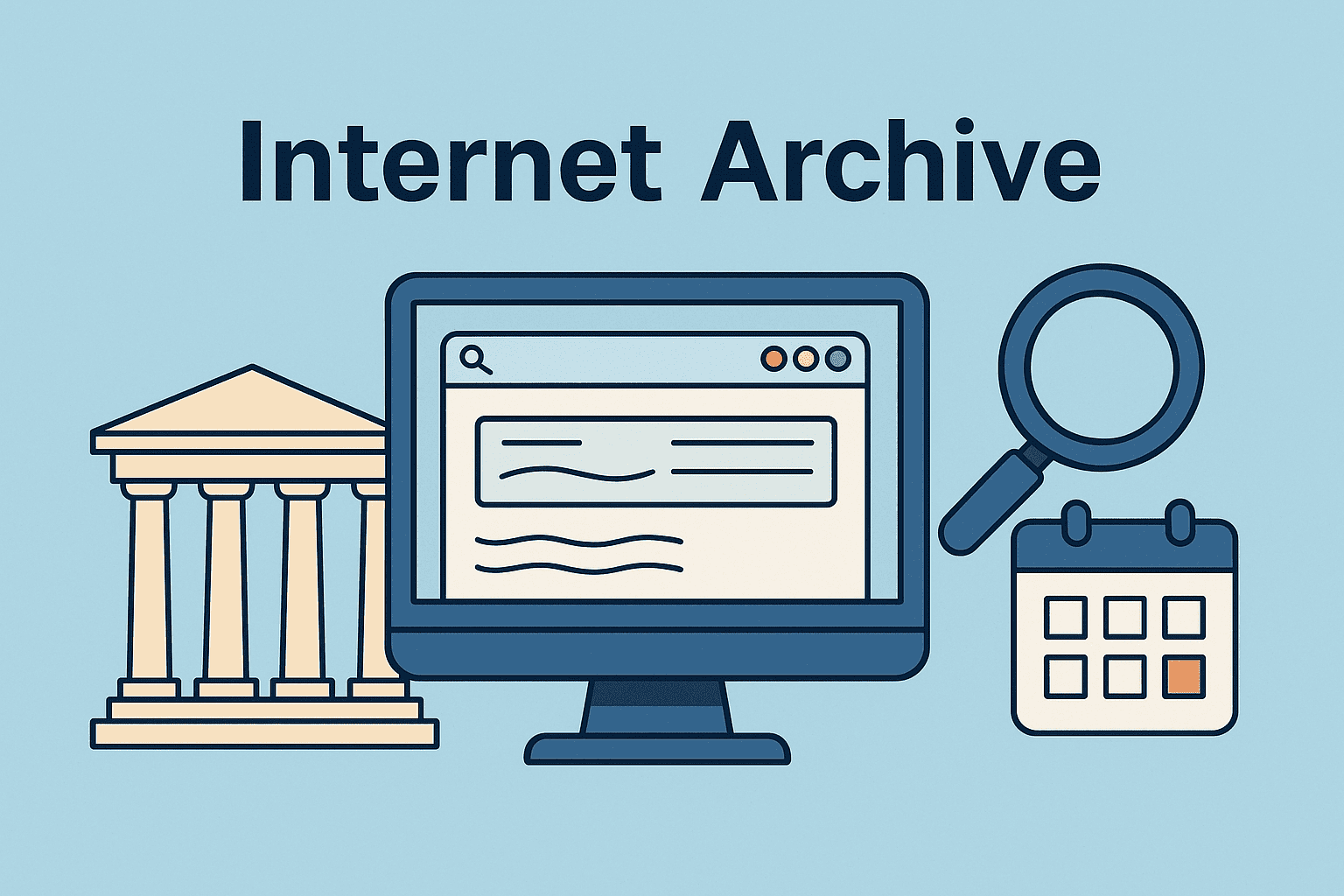
Does the Wayback Machine Archive YouTube Videos
Sometimes. The Wayback Machine (archive.org) takes snapshots of web pages over time. If a YouTube video page was captured before deletion, you can still see the title, description, and maybe the thumbnail. The video file itself usually is not archived, but the metadata can help you find a copy elsewhere.
How to check:
- Copy the video URL (even if it is broken).
- Paste it into the Wayback Machine search bar.
- Click on a saved date to see the archived page.
Limitations: The Wayback Machine cannot stream deleted videos because YouTube does not allow it to store the video file. You will mainly get the title and info.
How to Recover Deleted YouTube Video From URL or Video ID
If you have the URL or at least the video ID, you have more options.
What is a video ID?
It is the unique 11-character code in a YouTube link after “v=”. Example:https://www.youtube.com/watch?v=AbC123XyZ78 → ID is AbC123XyZ78
Steps:
- Copy the ID from your link.
- Paste it into archive tools like Wayback Machine, “Resurrect Pages” browser extension, or YouTube Video Finder.
- Search for that ID in Google and see if it appears in reposts or mirrors.
Pro tip: Keep the full URL saved somewhere. Once you have the ID, it is easier to track possible reuploads.
Bonus: How to Write AI Text-to-Video Prompts (With Examples)
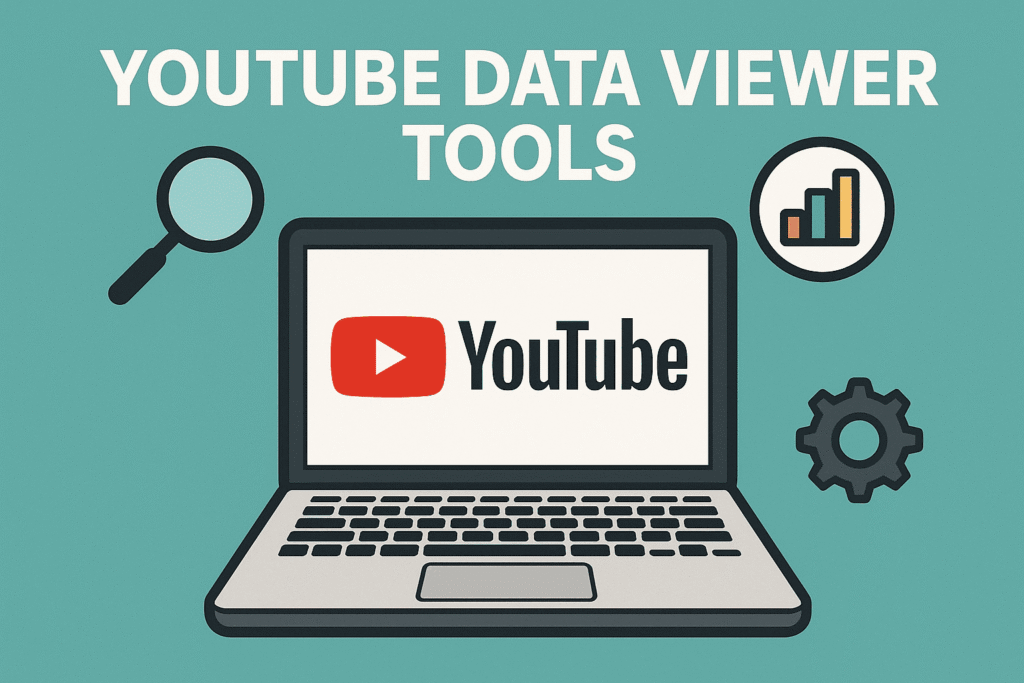
Is There Any Tool to Find Deleted YouTube Videos
Yes. Some tools are free, others are paid. They all work differently.
Popular options:
- QuiteAPlaylist: Finds missing videos in a playlist and shows their titles.
- FindYouTubeVideo.techrobo: Locates videos using their ID.
- Wayback Machine browser extensions: Faster access to archived pages.
- Google Cache: Sometimes has a snapshot of the page.
Comparison:
| Tool | Free/Paid | Method | Strengths | Limitations |
| QuiteAPlaylist | Free | Playlist scan | Great for bulk | Needs playlist |
| Techrobo Finder | Free | ID search | Simple | Requires ID |
| Wayback Machine | Free | Archive | Long history | No video playback |
| Paid recovery tools | Paid | Multiple sources | More features | Trust varies |
Warning: Be careful with random “recovery” tools. Some are scams or may contain malware.
How to Find Deleted YouTube Videos From a Playlist
Playlists can be a goldmine for finding deleted videos.
Steps:
- Open your playlist that had the deleted video.
- Use an export tool or copy the list to a text file.
- Paste the playlist link into QuiteAPlaylist to see missing items.
- Use the titles to search for reuploads.
Example: You had a playlist of travel vlogs and one says “Deleted video.” QuiteAPlaylist might still show the original title and uploader name.
How to Find Alternative Uploads of Deleted YouTube Videos
Many deleted videos are reuploaded by other users.
Steps:
- Search the title plus the term “reupload” or “mirror.”
- Check other video platforms like Vimeo, BitChute, or Archive.org’s video section.
- Try Google Video search with date filters to find older uploads.
Benefit: You might even find higher quality versions if the original was compressed.
Risk: If the content was taken down for copyright reasons, reuploads could also be removed.
How to Watch Deleted YouTube Videos on Mobile
Mobile users can try these:
- YouTube app history: Go to Library → History.
- Wayback Machine on mobile browser: Visit archive.org and enter the link.
- Mobile-friendly tools: Use a playlist recovery site that works on phones.
Tip: Switch your browser to “desktop mode” when using archives for better results.
Creator-Focused Recovery: How to Recover a Deleted YouTube Video You Uploaded
If you are the uploader:
- Check YouTube Studio under “Content” for any recoverable files.
- Look in your computer backups, external drives, or cloud storage.
- Contact YouTube Partner Support if you are eligible for direct help.
Best practice: Always keep a local copy and store another in the cloud. Relying on YouTube as your only storage is risky.
Bonus: How to Start a YouTube Automation Channel with AI
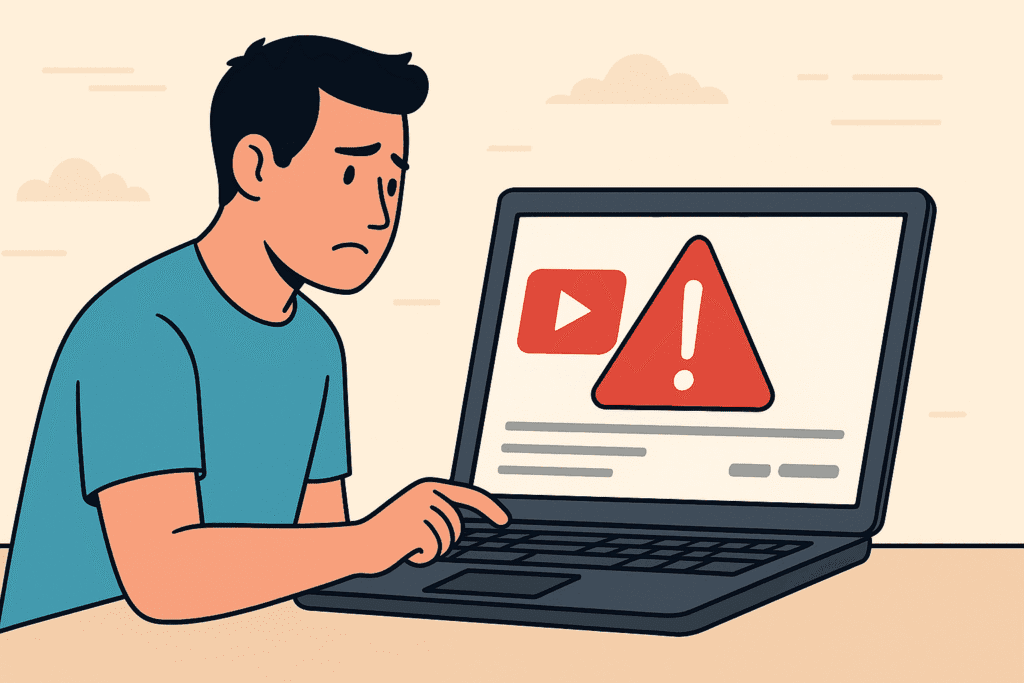
What Are the Legal and Ethical Implications of Retrieving Deleted YouTube Videos
Just because you can find a deleted video does not mean you should repost it.
Copyright: If the original was taken down for infringement, reuploading it may get you in trouble.
Privacy: The creator may have removed it for personal reasons.
Terms of Service: Using certain tools or scraping can break site rules.
If you are recovering for personal viewing, you are generally safer. Public redistribution is where the legal risk grows.
Future Trends: Will AI or Web Archive Tools Improve Deleted Video Recovery
AI is getting better at finding and reconstructing old content. In the future, you might see tools that:
Automatically pull transcripts from cached data
Match deleted videos to similar content online
Provide smarter searches for partial titles or images
Archival partnerships could also make old YouTube content easier to find. Until then, your best bet is still to act fast when a video disappears.
Conclusion
Losing access to a YouTube video you need can be annoying, but there are real ways to get it back or at least recover its information. From checking your watch history to using playlist recovery tools, archives, and alternative platforms, you have options. Always keep backups if you upload videos, be mindful of copyright, and use safe tools. With a bit of persistence, you will know how to find deleted YouTube videos when it matters most.